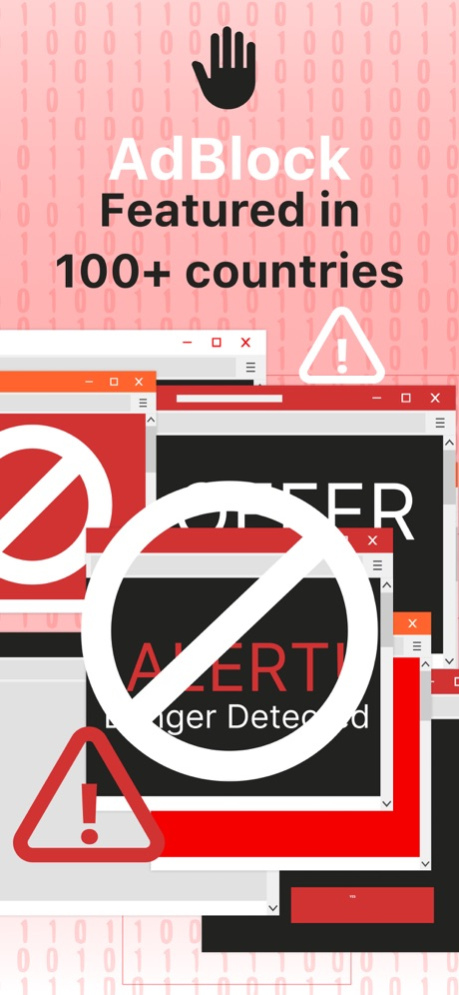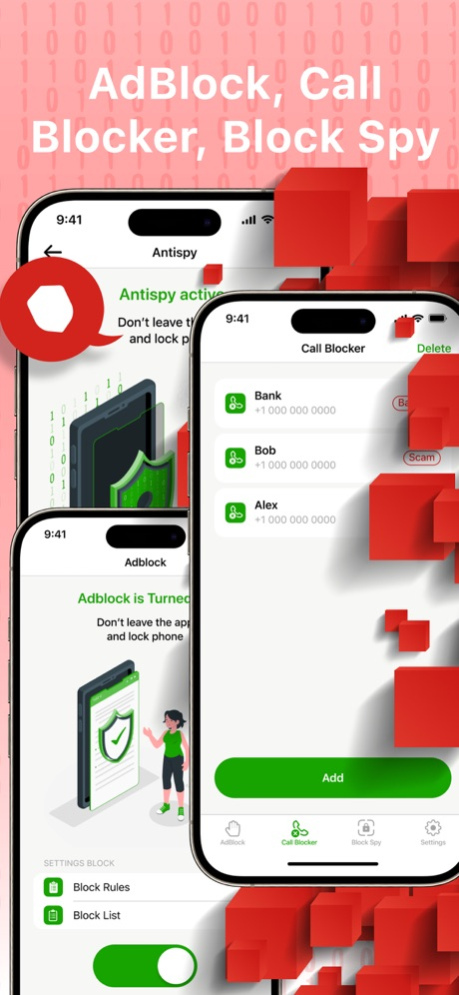AdBlock internet guard lock ad 2.0.2
Free Version
Publisher Description
Introducing the AdBlock internet guard lock ad - the multifunctional security app that consist of thee huge protection features: AdBlock Call Blocker and Antsy. AdBlock function is the ultimate solution for eliminating unwanted ads and pop-ups on your phone, ensuring a fast, smooth, and uninterrupted browsing experience. With advanced technology, it blocks all types of ads, including banners, pop-ups, and video ads. Beyond speeding up browsing, AdBlock reduces data usage and prolongs battery life, offering easy customization with ad Block List and Block Rules.
Call Block feature empowers you to take control of your calls. Customize your number blacklist to block unwanted phone harassment. Add nuisance calls to your blacklist and enjoy a hassle-free life.
Antispy is an innovative and powerful security function designed to provide you with peace of mind by keeping track of unauthorized access to your phone. With the Antispy, you can easily find out who touched your phone in your absence, allowing you to protect your personal information and maintain your privacy.
Key Features:
Ad Blocking: Prevent unwanted ads and pop-ups on your phone, ensuring a fast, smooth, and uninterrupted browsing experience.
Block List: Create your personalized list of sites to block.
Block Rules: Customize rules to block Adult content, Trackers, Ads, or a combination of these.
Number Blocking: Easily block individual numbers.
Customizable Blacklist: Tailor your number blacklist to your preferences.
Intruder Detection: BlockSpy employs advanced algorithms to identify and log unauthorized access attempts to your phone.
Photo Capture: If an unauthorized person attempts access, BlockSpy discreetly captures a photo using the front camera.
Alarm and Notification: Unauthorized attempts to unlock your phone trigger a loud alarm and notification.
All these functionality available with the full version without limits and restrictions with offing three subscription options:
Weekly subscription
Monthly subscription
Annual subscription
All plans may include a 3-day trial period, depending on your preference.
Your iTunes account will be charged upon purchase confirmation. Subscriptions automatically renew unless auto-renew is turned off at least 24 hours before the end of the current period. Manage your subscriptions and auto-renewal settings easily in your Account Settings after purchase.
Privacy Policy:
https://adblocallrecspy.info/AdBlockInternetGuardLockAd_PrivacyPolicy.html
Terms of Use:
https://adblocallrecspy.info/AdBlockInternetGuardLockAd_PrivacyPolicy_TermsOfUse.html
Support:
For any questions, concerns, or feedback, our dedicated support team is here to help. Contact us at sl1264189@gmail.com, and we'll be happy to assist you.
AdBlock internet guard lock ad is a must-have application for anyone, tired of ads and concerned about the security of their phone and personal information. Download AdBlock internet guard lock ad today and keep your phone protected from unauthorized access.
Feb 28, 2024
Version 2.0.2
Critical bug fixes have been implemented
About AdBlock internet guard lock ad
AdBlock internet guard lock ad is a free app for iOS published in the System Maintenance list of apps, part of System Utilities.
The company that develops AdBlock internet guard lock ad is Svitlana Lysenko. The latest version released by its developer is 2.0.2.
To install AdBlock internet guard lock ad on your iOS device, just click the green Continue To App button above to start the installation process. The app is listed on our website since 2024-02-28 and was downloaded 1 times. We have already checked if the download link is safe, however for your own protection we recommend that you scan the downloaded app with your antivirus. Your antivirus may detect the AdBlock internet guard lock ad as malware if the download link is broken.
How to install AdBlock internet guard lock ad on your iOS device:
- Click on the Continue To App button on our website. This will redirect you to the App Store.
- Once the AdBlock internet guard lock ad is shown in the iTunes listing of your iOS device, you can start its download and installation. Tap on the GET button to the right of the app to start downloading it.
- If you are not logged-in the iOS appstore app, you'll be prompted for your your Apple ID and/or password.
- After AdBlock internet guard lock ad is downloaded, you'll see an INSTALL button to the right. Tap on it to start the actual installation of the iOS app.
- Once installation is finished you can tap on the OPEN button to start it. Its icon will also be added to your device home screen.